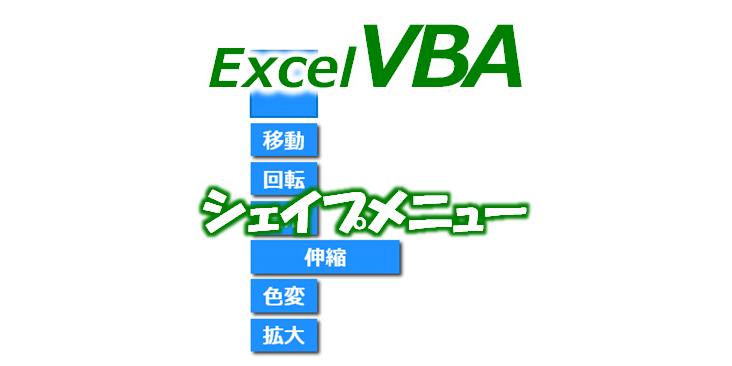VBAで作成したシェイプを作成し、各シェイプにマクロを設定します。
今回の例ではメニューボタンを好きな位置に設置することが出来ます。
実用的には各シートの名前をメニューボタンにするような使い方でしょうか。
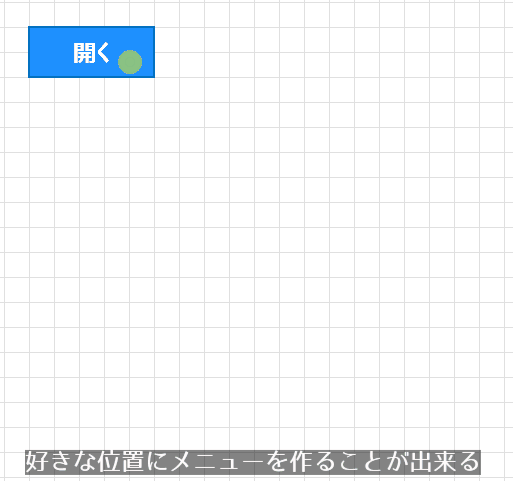
- 最初の図形を用意すしてマクロを設定しておく
- クリックした図形の位置の下に図形を新規作成する
- 図形を作成すると同時にマクロも設定する
メニューボタンの「開く」「閉じる」切り替え
'メニューボタンのシェイプを取得
Dim shpMenu As Shape
Set shpMenu = ActiveSheet.Shapes(Application.Caller)
'ボタンON/OFF
If shpMenu.TextFrame.Characters.Text = "閉じる" Then
Call 削除_シェイプ
shpMenu.Fill.ForeColor.RGB = rgbDodgerBlue
shpMenu.TextFrame.Characters.Font.color = rgbWhite
shpMenu.TextFrame.Characters.Text = "開く"
Exit Sub
Else
shpMenu.Fill.ForeColor.RGB = rgbWhite
shpMenu.TextFrame.Characters.Font.color = rgbDodgerBlue
shpMenu.TextFrame.Characters.Text = "閉じる"
End Ifメニューの名前と位置を指定する
'今回は配列を使用
Dim メニュー(1 To 6) As String
メニュー(1) = "移動"
メニュー(2) = "回転"
メニュー(3) = "増殖"
メニュー(4) = "伸縮"
メニュー(5) = "色変"
メニュー(6) = "拡大"
'メニューの位置とサイズを指定する
'左位置はメニューボタンと同じ位置
Dim l As Single
l = shpMenu.Left
'上位置はメニューボタンから5ポイント離した位置
Dim t As Single
t = shpMenu.Top + shpMenu.Height + 5
'横幅はメニューボタンと同じ幅
Dim w As Single
w = shpMenu.Width
'縦幅はメニューボタンと同じ幅
Dim h As Single
h = shpMenu.Heightメニューを開く処理
'メニューを作成
Dim shp As Shape
Dim n As Long
For n = 1 To UBound(メニュー())
Set shp = ActiveSheet.Shapes.AddShape(Type:=msoShapeRectangle, _
Left:=l, Top:=t, Width:=w, Height:=h)
With shp
.name = "シェイプ" & n
.Fill.ForeColor.RGB = rgbDodgerBlue '塗りつぶし色
.Line.Visible = msoFalse '線無し
.ControlFormat.PrintObject = True '印刷される設定
With .TextFrame
.Characters.Text = メニュー(n) 'テキスト
.Characters.Font.color = vbWhite 'テキスト色
.Characters.Font.Size = 18 'フォントサイズ
.Characters.Font.Bold = True '太字
.Characters.Font.Shadow = False 'フォントの影
.HorizontalAlignment = xlHAlignCenter '左右中央揃え
.VerticalAlignment = xlVAlignCenter '上下中央揃え
.HorizontalOverflow = xlOartHorizontalOverflowOverflow '横にはみ出して表示
.MarginLeft = 0 '左余白
.MarginRight = 0 '右余白
.MarginTop = 0 '上余白
.MarginBottom = 0 '下余白
End With
'フォント
With .TextFrame2
.TextRange.Font.name = "Meiryo UI" '英字フォント設定
.TextRange.Font.NameFarEast = "Meiryo UI" '日本語フォント設定
.WordWrap = msoFalse '図形内でテキストを折り返さない
End With
'影
With .Shadow
.Visible = True
.Transparency = 0.2
.OffsetX = 2
.OffsetY = 2
.Blur = 3
End With
'シェイプにマクロ設定
.OnAction = "S" & メニュー(n)
End With
t = t + h + 5
'処理を遅延させる
Application.Wait [Now()] + 10 / 86400000
Next nスポンサーリンク